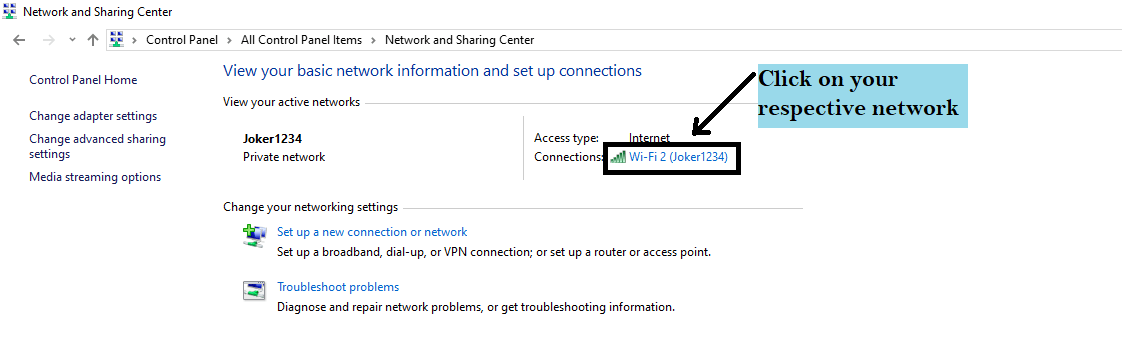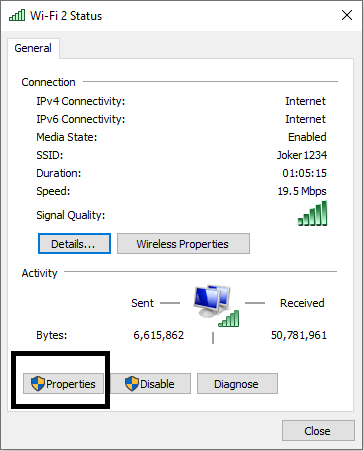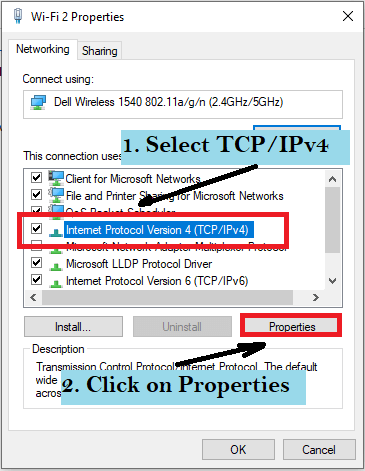How to assign static ip in windows
What you will learn here about static IP address assignment in windows
- How to assign static IP in windows
How to assign static IP in windows
Please follow the following steps to know how to assign static IP in windows
1)Please go to control panel on your system
2)Now please click on Network and Sharing center which is shown below
3)Now please click on respective network which is shown below
4)Now please click on Properties which is shown below
5)Now Please select Internet Protocol Version 4 and click on Properties which is shown below
6)Now please follow the following steps to assign IP address
- Select option Use the following IP address
- Enter the IP address whichever you want to reserve which is shown below. Example: 192.168.0.10
- Now please enter the subnet mask which is shown below
- Enter default gateway of your network
- Now please click on OK to save the changes