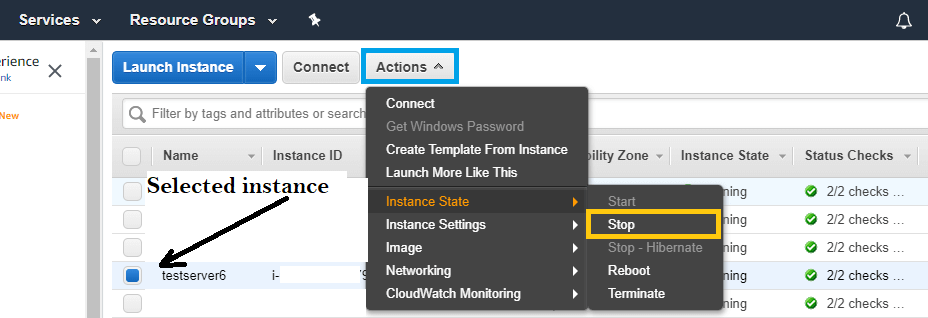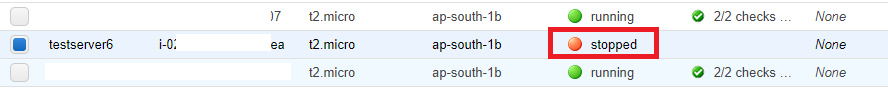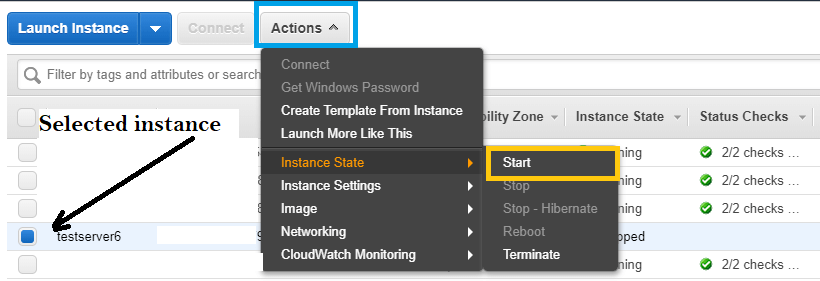How to scale EC2 instance
What you will learn here about EC2 instance scaling
- How to scale EC2 instance
How to scale EC2 instance
Please follow the following steps to know how to scale EC2 instance
1)First please sign in to your AWS Management Console.
2)Go to your EC2 instance using following path
Services > EC2 > Running instances
3)Now we need to stop the EC2 instance. Please follow the following steps to stop the EC2 instance
- First Select EC2 instance
- Click on Actions > Instance State > Stop which is shown below
4)Now please click on Yes, Stop to stop the instance which is shown below
5)Wait till your instance status is stopped which is shown below
6)Now Please follow the following steps to scale the EC2 instance
- First, Select the EC2 instance which is shown below
- Click on Actions > Instance Settings > Change Instance Type
7)Now please select Instance Type as per your requirement and click on Apply which is shown below

8)After selecting new Instance type we need to start EC2 instance again. So in order to start the please follow the following steps.
- First select EC2 instance Which is shown below
- Click on Action > Instance State >Start
Important Note: Please keep in mind when we Stop and Start EC2 instance the IP address of EC2 instance Changes.