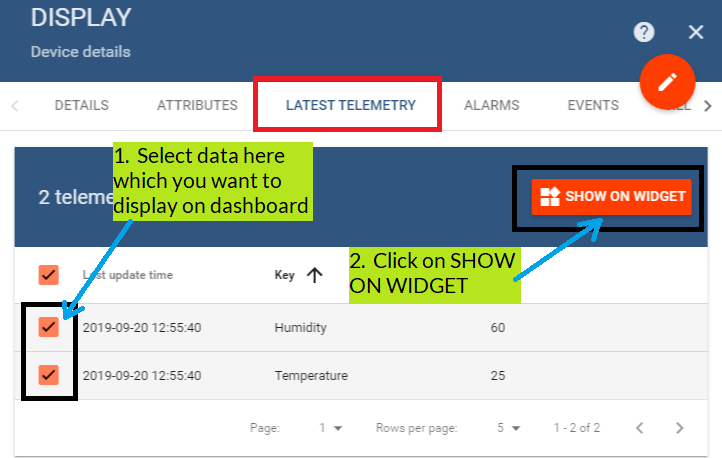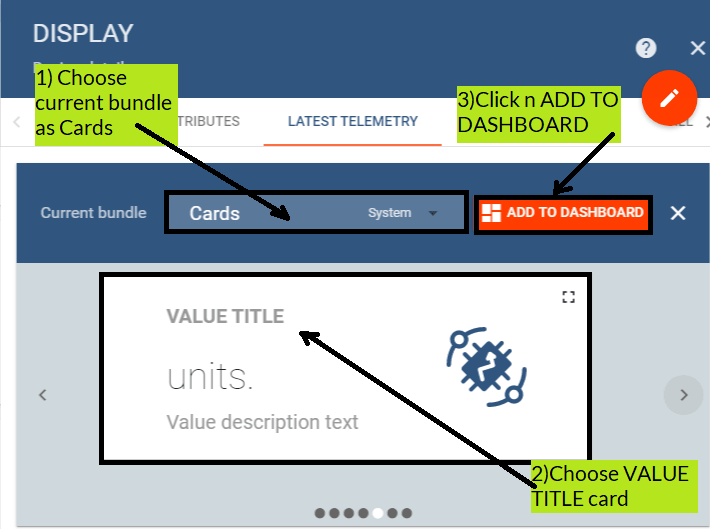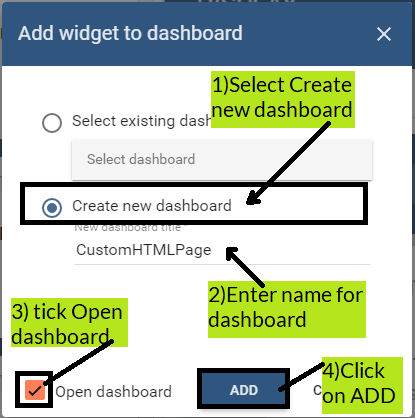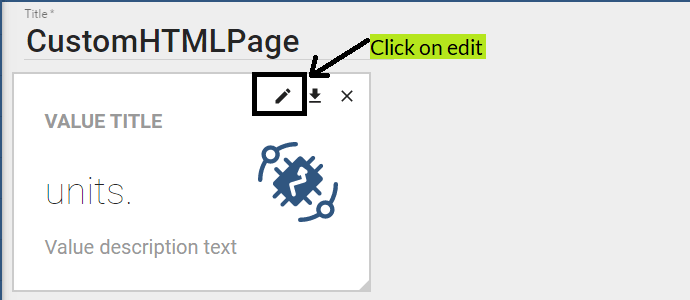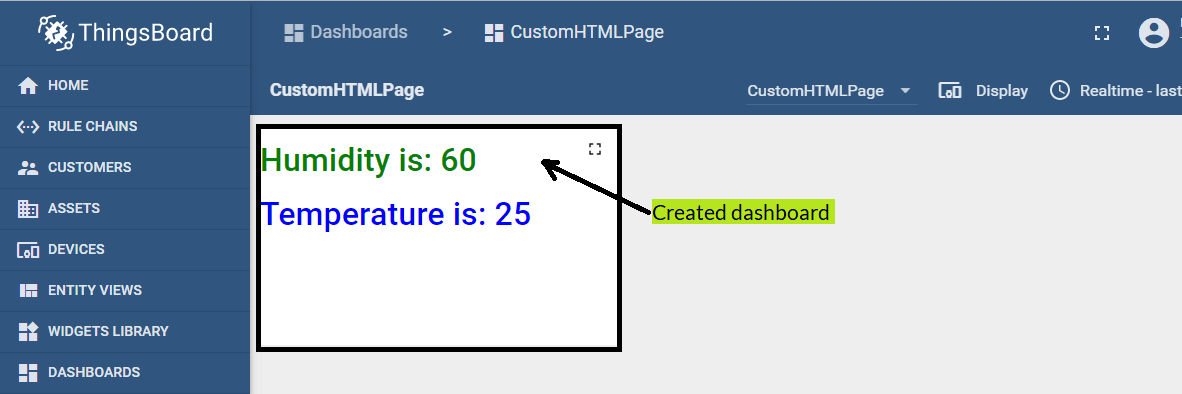Thingsboard data processing HTML
Thingsboard data processing on html page allows you to process the data the way you want on custom or user defined HTML page. So here we will how to process data on thingsboard.
Thingsboard custom data processing on HTML page:
Steps for Custom data processing onthingsboard html page are given below.
1)In order to do, data processing on thingsboard you need a data right! so device is the place where your data comes. If you do not know how to create a device on thingsboard then please click on the below link.
Creating a device on thingsboard
2)You can send data to thingsboard device by using NodeMCU or ESP8266, Python or java. If you don’t know how to send data to thingsboard then please click on below link.
Sending data to thingsboard using ESP8266 or NodeMCU
Sending data to Thingsboard using Python
Sending data to thingsboard using java
3)Assuming you have created a device and you have sent data to that device. Now please click on LATEST TELEMETRY of device from which you want to process data on custom or user defined HTML page and follow the steps shown in below image.
4)Now choose Current bundle as Cards and select VALUE TITLE card and then click on ADD TO DASHBOARD which is shown below.
5)Now Please select Create new dashboard if you are creating a new dashboard or else select existing dashboard. Then enter name for dashboard and tick the Open dashboard which is shown below.
6)Now please click on edit which is shown below.
7)Now click on device edit which is shown below.
8)for custom data processing on html page for please the following steps.
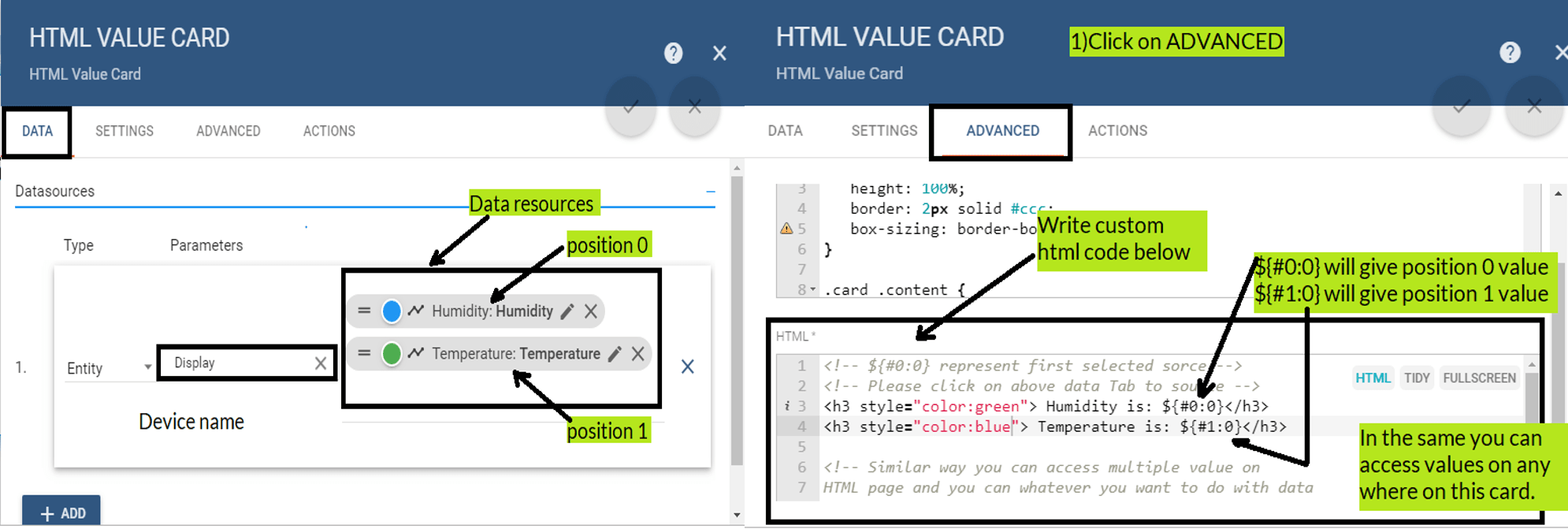
9)Once you complete above you will see following kind of dashboards.